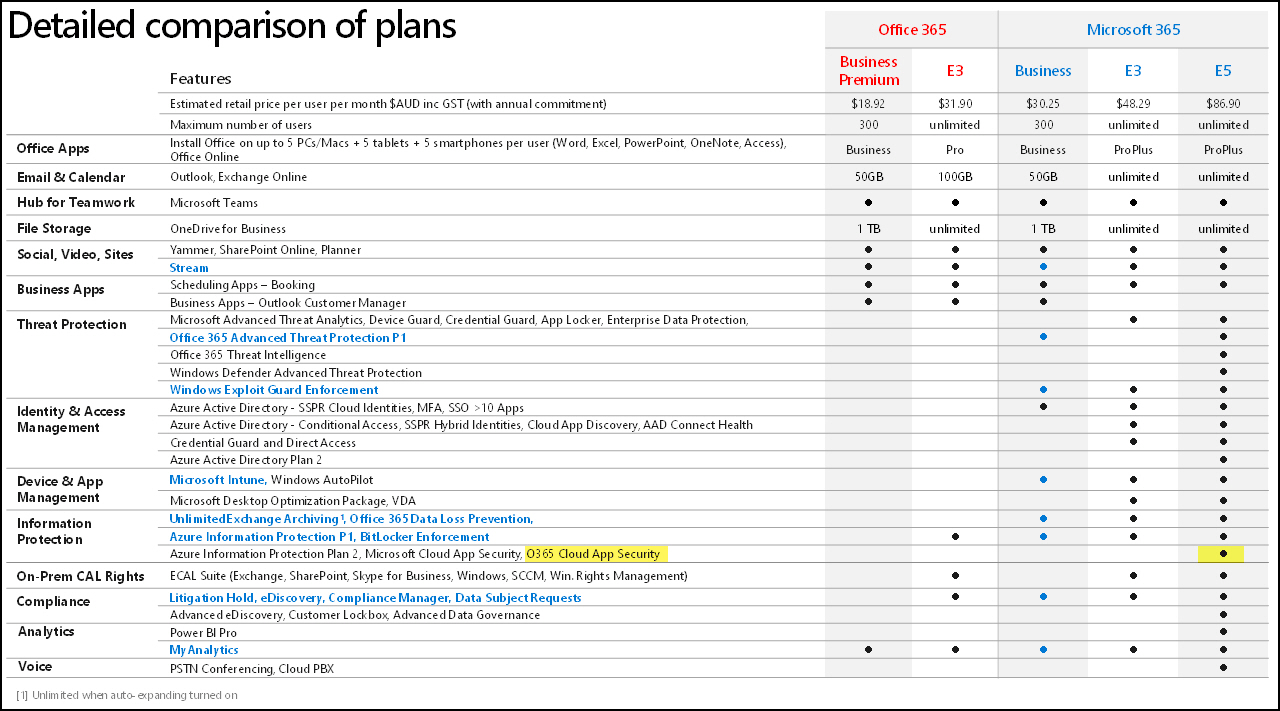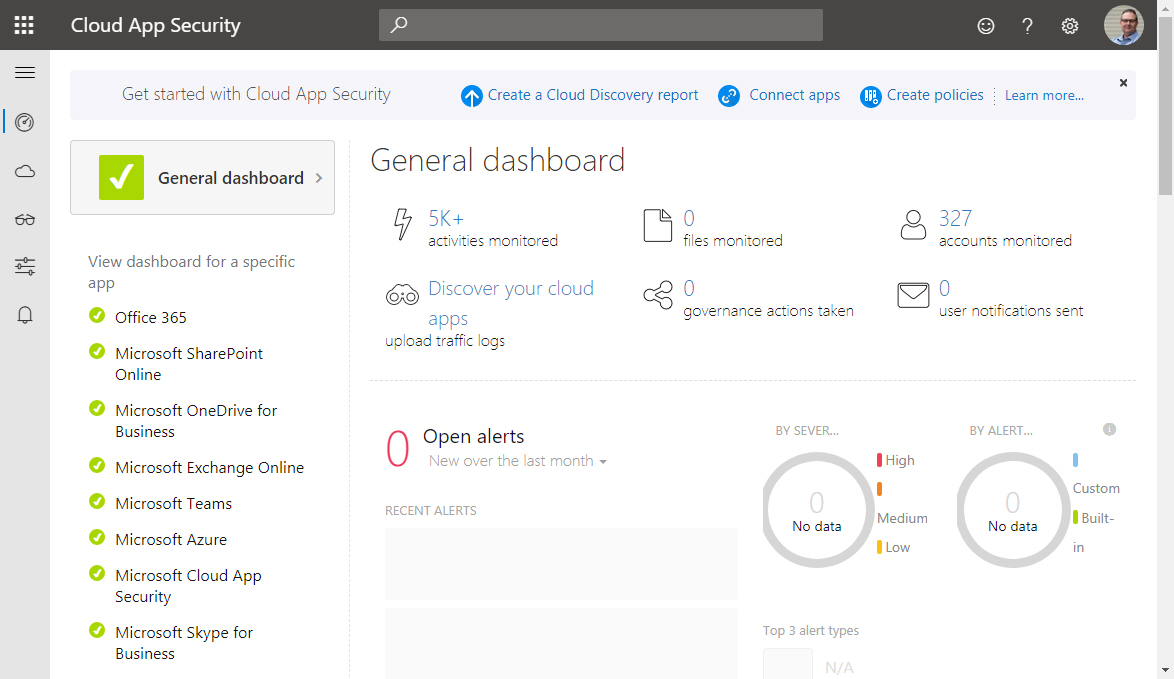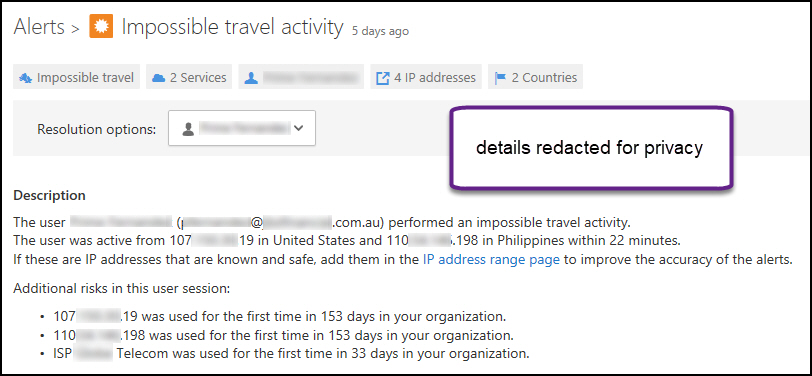Office 365 Licensing Explained
Office 365 Plans Compared in plain language.
Here’s our Office 365 licensing quick reference guide; a guide to which license is best for your business.
We’ll look at the most common Office 365 and what’s right for your business.
Solve Business Services have Microsoft Certified Expertise and can get your Office 365 setup and managed and keep you secure.
This content is an accurate reflection of our position and it accurate to the best of our ability at the time it was published. Microsoft’s web site will always be the source of truth and out ranks what we may say but what we have tried to do is put this complex topic in very plain language for the ordinary person to use.
The Most Common Office 365 Plans
The Office 365 Business plans are the most common and they come in 3 basic options:
- Office 365 Business (think desktop apps, OneDrive)
- Fully-installed and always up-to-date versions of Outlook, Word, Excel, PowerPoint for Windows or Mac & for the PC only there’s also Access and Publisher
- OneDrive but no other cloud apps like SharePoint
- Office 365 Business Premium (think desktop apps + email)
- Fully-installed and always up-to-date versions of Outlook, Word, Excel, PowerPoint for Windows or Mac & for the PC only there’s also Access and Publisher
- OneDrive, SharePoint, Teams and more
- Office 365 Business Essentials (think online apps + email)
- Web versions of Outlook, Word, Excel, Teams and PowerPoint
- Mobile versions of Outlook, Word, Excel, PowerPoint for iOS, Android devices on up to 5 phones and 5 tablets
- Business-class email on phones, tablets, desktops, and the web with Exchange
- 1 TB of OneDrive & SharePoint storage for file storage and sharing
Office 365 Business Premium is the most popular plan because it’s the cheapest way to get desktop apps and email in Office 365 and in doing that it does a pretty decent job however we encourage business users to choose Microsoft 365 Business over Office 365 Business Premium for its added security and functionality but we will cover that later.
Office 365 Business Essentials provides the user with online and mobile versions of the major Office Apps and email but lacks the security we recommend for businesses.
Stepping up from Office Business Plans to E3 ?
Office 365 E3 is an Enterprise version of Office and to many is the logical upgrade from Business Premium…
while Office 365 E3 brings some added security to the table we feel that Office 365 E3 falls way short of what Microsoft 365 Business offers and what we feel modern businesses need.
Office 365 E3 was popular because it allowed for shared computer activation and therefore supported Terminal Server or Remote Desktop Services Server. These are now featured under Microsoft 365 Business as well.
Microsoft 365 Business
Microsoft 365 Business is our go to plan for most small and medium businesses.
Microsoft 365 Business brings together the best-in-class productivity of Office 365 with simple device management and security to connect people and information in an intelligent new way.
The Value and Power of M365 Business
For every user:
- Access/Work anywhere, on any device, retain forever
- A searchable Unlimited Inbox with archiving
- With up to 5TB OneDrive per user with 5 or more users (1TB each if less than 5 users), most regard storage as unlimited
For the business:
- Free Shared Mailboxes, unlimited number of shared mailboxes
- Litigation Hold allows recovery of deleted emails (for shift delete on employee departure)
- Azure Information Protection to protect your business data
- Per user flat fixed fee…
- Mobile Device Management to protect your business data
And you get Advanced Security!
- Advanced Threat Protection (email) – attachments, links, spoofing
- Conditional Access (control which apps can access your data and where you data can be consumed)
Comparing the Office Editions
This image shows us a detailed comparison of the common Office 365 plans vs the Microsoft 365 plans.
It’s clear that the value is in the Microsoft Plans, especially the Microsoft 365 Business plan.
Microsoft Cloud App Security
Microsoft’s Cloud App Security is a critical part of your security. It’s an add-on but the benefits it provides make it a no brainer.
We setup Microsoft’s Cloud App Security to watch over the activities in your Office Tenant. Cloud App Security uses advanced AI to analyse and monitor draws on trillions of daily signals across interconnected Office 365 and Azure environments to keep you safe and secure. There’s a simple to use dashboard for IT Pro’s to manage the environment and excellent alerting tools to notify us when something needs looking at.
There are many very useful monitors included out of the box that require some basic enabling and configuring and we can build custom alerts too.
Here’s just one example, Impossible Travel; it’s probably the most important policy in Cloud App Security, this alone would make it worthwhile.
Impossible travel
This policy profiles your environment and triggers alerts when activities are detected from the same user in different locations within a time period that is shorter than the expected travel time between the two locations. This could indicate that a different user is using the same credentials. Detecting this anomalous behavior necessitates an initial learning period of 7 days during which it learns a new user’s activity pattern.
Use Case/Scenario:
Firstly we would recommend all staff use two factor authentication to protect their identity but staff are human…
Consider a scenario where one of your Melbourne or Sydney based staff have been phished and given up their logins to a hacker who is now logged in from Bolivia and reading their emails or downloading your data…
Industry statistics say that such a scenario can go undetected for on average up to 180 days but in some cases this can be many years (lookup the Marriot Hotel hack).
So with your staff working and not realising they are compromised and the hacker in Bolivia also logged in with their credentials Cloud App Security will detect this as a Impossible Travel because they could not login in Melbourne or Sydney and then legitimately login in Bolivia at the same time or within X hours of each other as we just can’t travel that fast yet.
Here’s an example of a real world Impossible Travel we have observed:
Notice Cloud App Security also shows the ISP and other useful info.
Cloud App Security will also provide valuable information that will allow you trace the hackers footprints through your systems.
Microsoft Teams
Microsoft Teams is proving to be very popular and already has more users than Slack which is seen as the obvious competitor though Slack is slightly different to Teams in some ways.
Teams is available across most of the 365 platform and there’s even a free Teams option available with slightly reduced functionality.
Microsoft Teams is great for collaboration, sharing documents, chat and meetings and saves you time and money, all while meeting or exceeding data privacy requirments.
Microsoft have for the most part dumped Skype for Business and given it’s life-cycle an end date. Microsoft have brought all that functionality into Microsoft Teams and their roadmap indicates that they will allow Teams users to use Teams to chat to Consumer Skype users.
If you want expert advice about your Office simply hit the link below and we’ll be in touch to see how we can help.