Office365 Security: Branded Tenants & MFA
This Post falls into the category of Important and Urgent.
Your credentials are the key to your online security, they open the door to your data and your interactions with your staff and your customers.
The bad guys regard your credentials as a prized asset, they will go to great lengths to harvest these from your staff and have many ways to do it but one of the most common is to trick your staff into typing these into a typing their email and password into a fake office site… then they can use these to gain access to your data from anywhere.
Compromised credentials constitutes a Notifiable Data Breach in most cases.
What to do ?
The answer is quite simple and doesn’t impact your business or work practices.
We recommend you get ahead of the rest and BRAND your Office365 Tenant and ENABLE MFA for all users.
Note: Your insurer may even start insisting on these in future.
MFA Options add a second level of security; email address, password and a PIN, Code received by TXT or an Authenticator Application can be used.
- We recommend the Microsoft Authenticator application, it’s easy to use and requires the least effort for your staff; they login and simply tap the approve button on their phone…
- For more info about MFA click the padlock:Our Blog Post on MFA is available here:

Tenant Branding (may require License addon or uplift)
When we brand your Office365 tenant your staff will see your logo’s, your tag line and feel comfortable knowing they are at the right place, an example of a branded tenant is shown here:
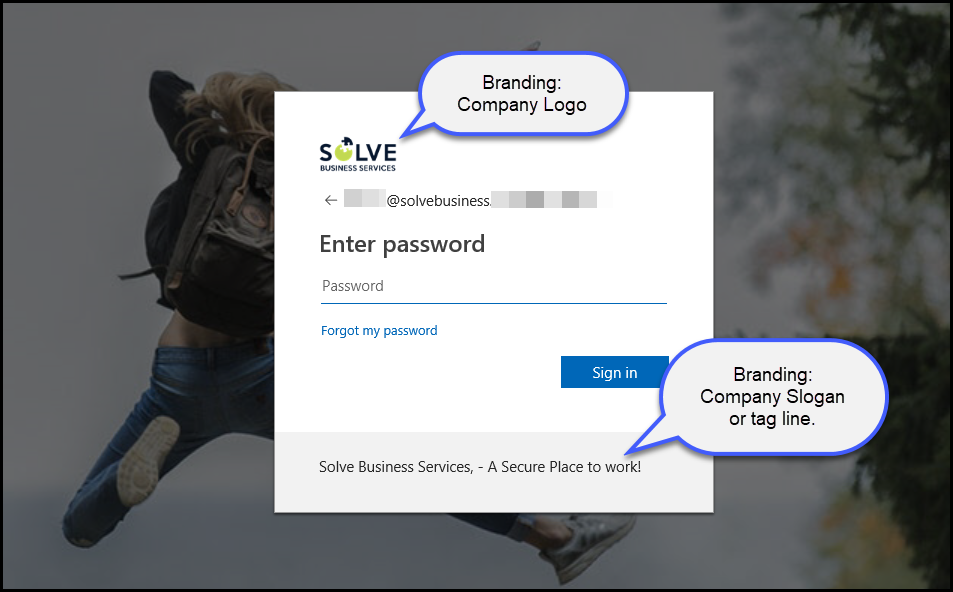
When the tenant is not branded your staff only see the generic sign in page below which is easily faked: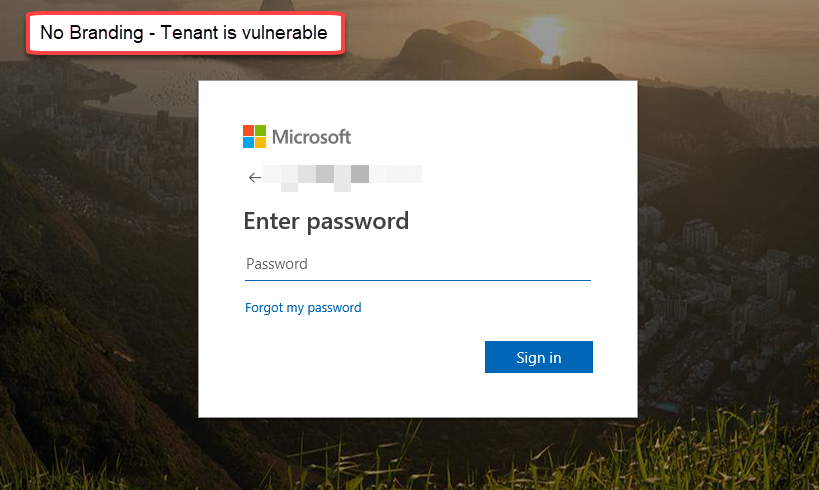
Give Solve Business Services a call and we’ll discuss your online security.