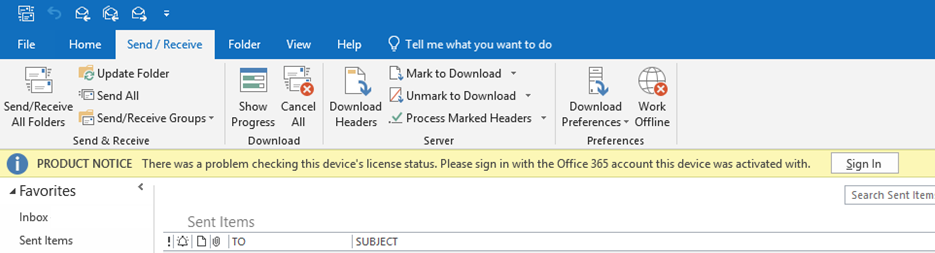Office Notifications – Don’t ignore these
From time to time Microsoft’s Office App’s will alert you with a notice across the top of the application advising they need something from you.
These can be as a result of an update or simply to verify your license by signing in with your Office365 credentials.
You do need to engage these, you cannot ignore them or you may experience reduced functionality as a result.
All of our customers have their Tenant branded so that when staff sign in they see the business logos and this adds to the security of the experience. Whenever you’re asked to verify your credentials please look for your branding and just have a quick look to make sure the URL and so on look valid. If there’s no branding or a spelling issue in the URL then check with IT.
In the example below Microsoft Word needs the attention of the user to verify the license. The user should click the “Sign In” button and proceed.
Solve Business Services can manage and secure your Office365 systems.