New Feature: Known Folder Move (KFM)
Microsoft are bringing yet more value to your Office 365 suite and adding KFM to OneDrive.
[It’s a progressive rollout and at the time of writing Microsoft have not rolled it everywhere yet.]KFM migrates selected Windows 10 folders into your OneDrive protecting them with the power of Microsoft’s Cloud.
The protected folders are the Documents, Pictures, and Desktop folders, OneDrive will keep these in sync and importantly keep them in sync across devices so if you use more than one Windows 10 PC you will love this new feature.
With the Documents, Pictures, and Desktop folders into OneDrive there are obvious advantages but there are some file type exceptions worth knowing about, the most important one is not to have an Outlook Data file amongst these folders.
What it looks like AFTER the Known Folder Migration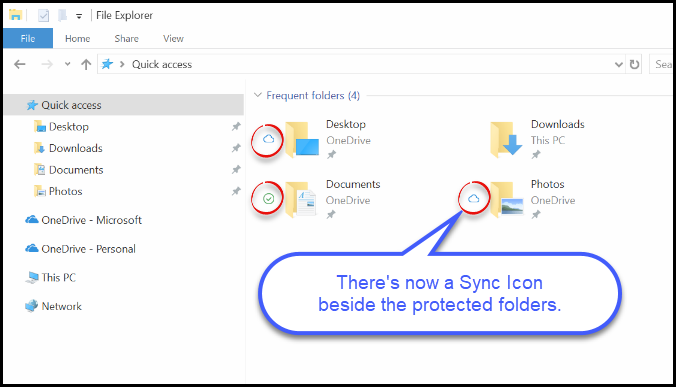
Things to Consider
- migration of folders is going to work best on good internet connections
- once migrated and everything is settled down then your files will be in the cloud and your access to them will be better across multiple devices
- with your files in the cloud you will have access to them on any device with the OneDrive app installed (aka phones and tablets)
You should not have Outlook Data files in the protected folder locations:
An Outlook Data File is a PST file, Normally these live within a hidden folder path and not in the Desktop, Documents or Pictures folders. If you do have any (just search for *.pst) then we recommend you close outlook, move them and reopen outlook. They are normally just a left over from a previous email migration and if your email is now all in Office365 and you don’t need these anymore then archive them off somewhere and move on.
Security
With your files in the cloud security should be considered.
If you need assistance with this then ask your IT provider but at a minimum make sure that any device that can access your data is protected by a PIN or 2FA.
Internet Speed
With any SYNC technology you have to allow time and internet bandwidth to sync the folders so if you have 20GB of pictures on your PC you will be uploading 20GB to the cloud, allow for this…
OneDrive Supported File Types
It’s worth which files are supported for OneDrive Sync – you can see a list here: Supported Sync on OneDrive Sync
* Microsoft are refining Office 365 and adding value all the time, it’s worth staying across the updates and features, we can show you how.
* Microsoft may change their products and features at any time, this post is accurate at time of posting.