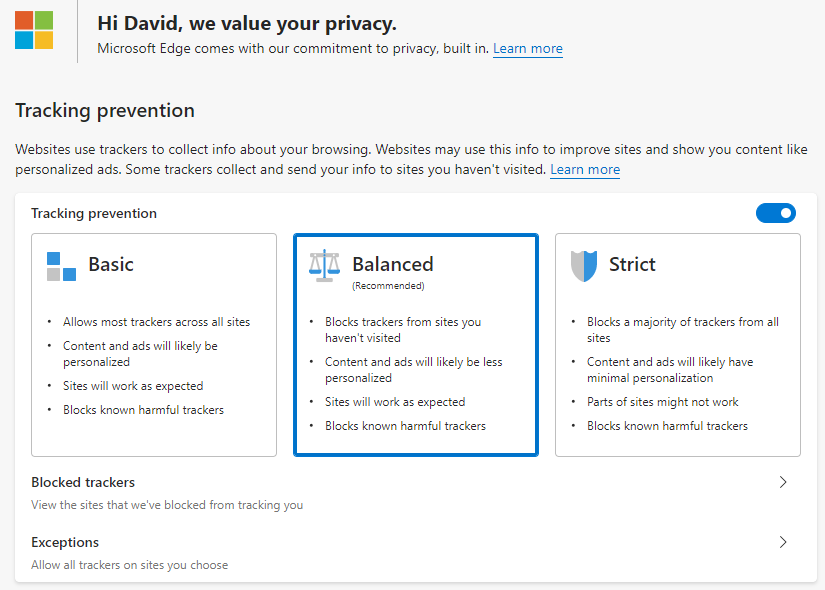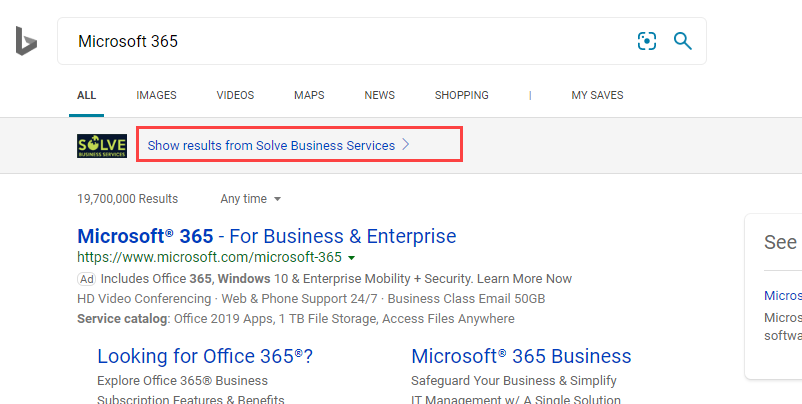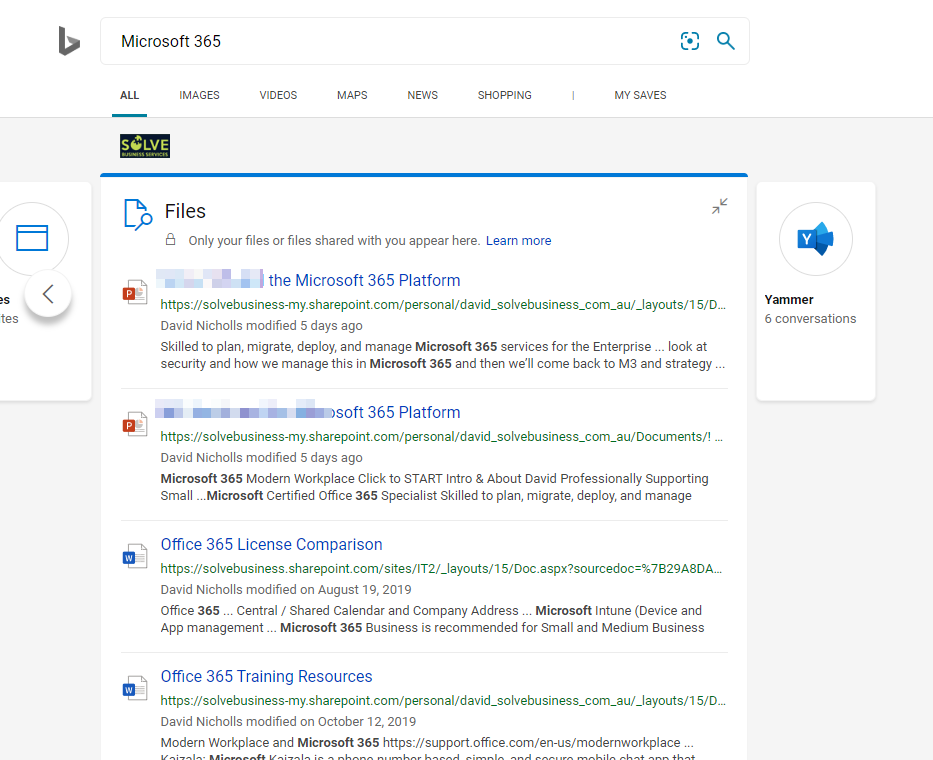Edge: Secure, Private, Fast and Integrated into Office 365
 For a long while Windows users have had Internet Explorer, and along came Windows 10 with Edge.
For a long while Windows users have had Internet Explorer, and along came Windows 10 with Edge.
Almost nobody liked the Edge browser and it was shunned by the majority who opted to install 3rd party browsers, mainly Firefox and Chrome.
Edge confused people as it had a logo that looked too similar to Internet Explorer and it felt clunky and didn’t do things the others did like sync favourites across devices.
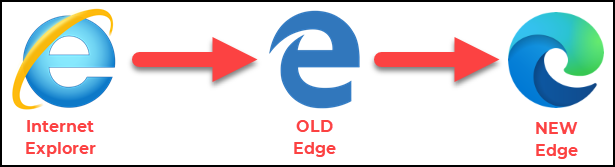
Microsoft Browsers across the decades leading us to the New Edge.
For a long time even I ran Chrome as my main browser but things change and for most of 2019 I ran the Dev builds of the NEW Microsoft Edge. For now we’ll call the new Edge as NEW EDGE to differentiate it from the OLD Edge that it replaces.
The New Edge is a refreshing change, it’s awesome (my opinion) and I will get into why later but for now just now that my default browser is not Chrome, it’s the NEW EDGE.
If you do nothing Microsoft will deliver Edge to you in a coming Windows Update but it runs fine alongside others so if you like what you see here then give it a go. The download link is at the end of this post.
Why Should I Care ? Chrome or Firefox work for me…
When it comes to browsers we humans can be a fussy lot and to that end some of what I write here will be my opinion.
I am not a fan of Firefox, I have not run it for anything serious for years as I feel (personal opinion) that with Chrome there just wasn’t a reason to run Firefox.
Yes, Chrome, it’s been a fine browser for years and will continue to be a good choice for some but now we have NEW Edge with feature parity against Chrome there’s no reason for most users to run Chrome.
So why NEW EDGE ?
Let’s drop the “NEW” at this point as we’ll not be referring to the OLD EDGE again in this post…
Edge is easy to install and imports your favourites and settings & runs fine beside the others. Edge has the same Chrome Extensions like Lastpass and natively signs into you Office 365 account and syncs your favourites across devices, even iPhone, iPad and Andoid devices too.
Edge is built on Open Source Chromium (same engine as drives Google’s Chrome) so now the Edge can do anything Chrome could on Windows or MacOS and Edge is fast too.
So at this point you’re thinking so what, it’s Chrome by another Brand and different ICON but that’s not the case, under the covers there’s a very different experience.
Advantages of Edge vs the rest…
With Edge there’s less tracking of your browsing and searches as compared to say, Google Chrome. More of your browsing and searching remains private, Microsoft do not need to mine your data to make revenue or sell advertising space.
Edge gives you deeper integration into your Office 365 world and when you search your results can now include results from your own Office 365 environment, files and so on.
This deeper integration comes from the Bing Search Engine. In my opinion Bing has come a long way and for the most part handles most internet searches as well as Google though of you were searching for something very obscure you may want to check the Google results too but that’s easy to do by putting Google on the Favourites Bar as an ICON only…
I recommend leaving Bing as the search engine to avail yourself of the Office 365 integration.
The image below shows a typical search and you get all the standard results you’d expect but click the area in the red box and you get search results back from within your Office 365…
Here’s some of the results that came back from within our Office 365 files…
So now you have EDGE, more Secure, Deeply Integrated into your Office 365 world and not tracking to target advertising to you like some do and we have a winner folks!
There’s a bunch of other features you can also explore but one of my favourite usability ones is the ICON ONLY Favourite Option… When you have the favourite bar shown it allows you to get a lot more on the bar. Here’s a short video showing changing from ICON and Text to ICON only.
Of course this is just the tip of the iceberg and there’s loads more to explore, you can find Edge TIPS HERE.
If you want to review Edge Features they’re HERE.
Finally, if you’re keen to get Edge before Microsoft push it to you then download it HERE, it’s Free.