Switching to Passwordless Sign-in
Let’s face it, nobody likes passwords anyway so if your IT have enabled Passwordless Sign-in for you we recommend you use it.
If you have previously setup your Microsoft Authenticator for “Push to Approve” signin as shown above then you are in a good place however we recommend using Passwordless Signin where you can because reducing the times we type our password increases the security of our accounts.
This quick video shows how to make the switch to Passwordless from the Microsoft Authenticator for Push to Approve signin method.
Note: If you are already signed in on Microsoft 365 you need the login page so you can choose “Use an app instead” (it’s shown around 3:58 into the video).
You can get to the login page via InPrivate browsing on Edge or Incognito on Chrome.
To browse InPrivate on Microsoft Edge click the three dots and choose it from the list as shown here:
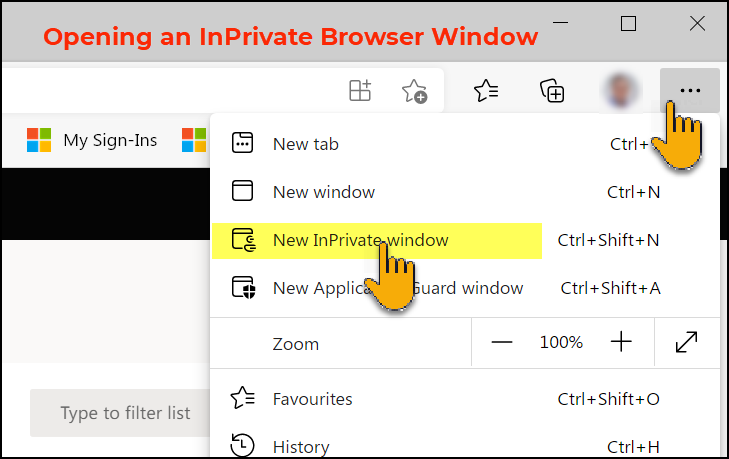
Switching to Passwordless Signin
Please follow this video to switch to Passwordless Signin.