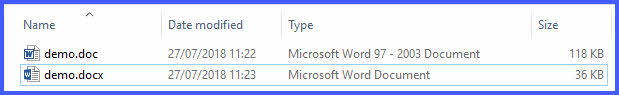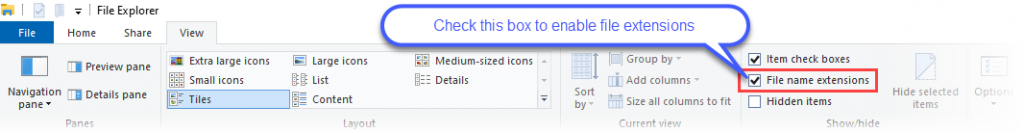Office Document Formats Critically Impact Success
If you use Office in your business then this is important knowledge especially if you use cloud services.
In 2007 Microsoft introduced their ‘new‘ (“Office Open XML”) document format along with the old Microsoft Office 2007 suite.
Files using this new format are easily identified by their file extensions, so, for example Word documents are filename.docx vs the old format which would be filename.doc (no “x” on the end) and Excel files end in “xlsx“.
So 2007 is not yesterday so these can hardly be called new changes but there are some still using Old versions of Office Documents because they don’t know any better or have simply been using old templates and SAVING AS… These days every time we see an OLD formatted file we should do whatever it takes to convert it or upgrade it, the impact of not doing so is critical and will impact your business in a negative way sooner or later.
The new formats have many advantages:
- they are more resilient and less likely to corrupt
- they result in much smaller, lighter files, typically 30 to 50% smaller making them easier to share, store and backup
- they open faster
- the new format is supported by Microsoft’s cloud services like SharePoint, Teams, Onedrive and the like
- this also means that if you are using the old formats then you don’t get concurrent editing, automatic save and more…! (yes it’s that critical).
- As they are now an Open XML format complying with standards they work much better with 3rd party systems
Here we can see the size difference on a simple Microsoft Word Document
Size if just one benefit…
Ok, your Action Items…
Firstly turn on file extensions so you can see the old Office 97-2003 Formatted files vs the new formats.
In Windows File Explorer, you can access it via View > Options > Change folder and search options.
We recommend you take a few minutes to check your frequently used documents, especially any that may be used as pseudo templates on which you base new documents and SAVE them AS the new format so you can benefit from the new formats moving forward.
You may consider assigning this task to a junior staff member but it is work with a high return.